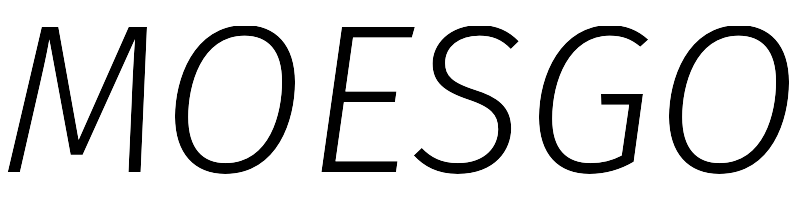Smart Fingerbot 2 Packs with Tuya Bluetooth Hub and Voice Control
Category: moesgo fingerbot

Variety of Control Methods
Within the Bluetooth connection range of about 10 meters, you can use your cell phone Bluetooth to connect directly and control the Fingerbot on the Smartlife APP. When you are outdoors, you can use the Smartlife APP for remote control (wireless remote control requires MOES Bluetooth gateway). Fingerbot has a long-press mode, and you can set the hold time in the app, with the longest hold time being 10 seconds. The newly upgraded Fingerbot Plus is designed with a touch button on the device for easier ON/OFF control of the robotic arm to control traditional switches and buttons. Bluetooth gateway is required for wireless remote control and voice control by voice assistants.
Easy Set Up
Clean the surface of the button or switch panel where you want to install the Fingerbot. Attach the Fingerbot to the panel using the double-sided tape provided in the Fingerbot package. Connect your Fingerbot with the App and calibrate the movement of the Fingerbot's robotic arm to fit your switches and buttons. After installation, it is recommended to rest the Fingerbot for 24 hours to reach maximum adhesion.
Device Power and Resetting
To power on the device, please open the case from behind and remove the battery insulation sheet before use. When pairing your Fingerbot to a new account, a device reset is needed. Please long-press the reset button for 5 seconds to reset the device.
Device Installation and Robotic Arm Extension
Clean the surface of the button panel where you want to install the Fingerbot. Attach the Fingerbot to the panel using the tape provided in the package. After installation, resting the device for 24 hours to reach maximum adhesion, the arm is replaceable in order to meet different needs (sold separately).
Touch Button and MOES Bluetooth Gateway
The newly upgraded Fingerbot Plus is designed with touch buttons on the device, which can easily control the robot arm on/off by touching your finger, and turn the traditional switches and buttons into smart buttons through the robot button pusher. With the MOES Bluetooth gateway (2.4GHz Wi-Fi only), you can control your Fingerbot remotely from anywhere and enable voice control, working well with Amazon Alexa, Google Assistant, and Siri. Schedules can be set in the app to have specific devices turn on/off at preset timers.
Simple Pairing Mode and Versatile Applications
The extremely simple pairing mode allows you to connect the Fingerbot to the Tuya Smart APP with your phone Bluetooth within the Bluetooth connection range of about 10 meters, without a hub required for accessing multiple intelligent functions and features in the App. The up and down movement is optional with 0-100 adjustable, even featured as sustain time set. The stickers provided allow the Fingerbot to be simply attached to any surface without swapping and without tools. The device can change its finger type to fit a variety of scenarios, working well with just about any rocker switch and button of any appliance.
Tuya Smart Ecosystem
Linkage with other Tuya devices is possible. The Fingerbot supports the Tuya/Smartlife APP, but a Bluetooth Hub is required.
product information:
| Attribute | Value | ||||
|---|---|---|---|---|---|
| product_dimensions | 2.7 x 2 x 2.7 inches | ||||
| item_weight | 5.3 ounces | ||||
| country_of_origin | China | ||||
| item_model_number | BS-FB-V3-2P-BHUB-MS-N | ||||
| best_sellers_rank | #597,422 in Tools & Home Improvement (See Top 100 in Tools & Home Improvement) #1,575 in Electrical Light Switches | ||||
| customer_reviews |
| ||||
| manufacturer | Hangzhou Adaprox Intelligent Technology Co., Ltd. |